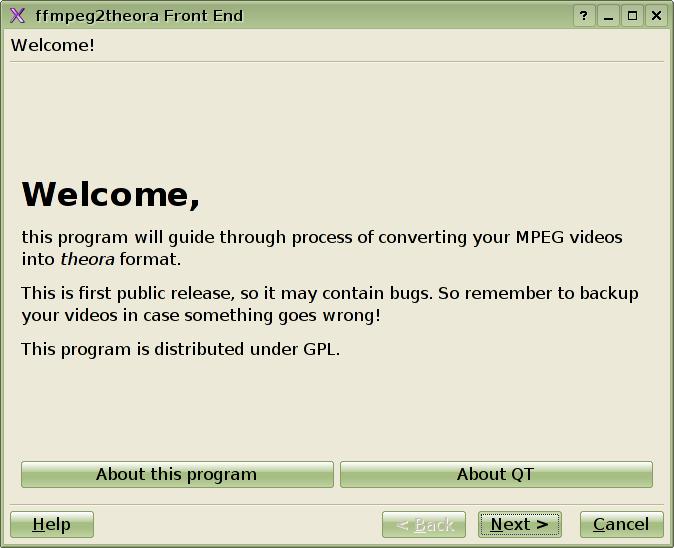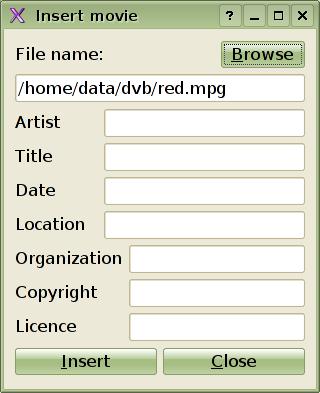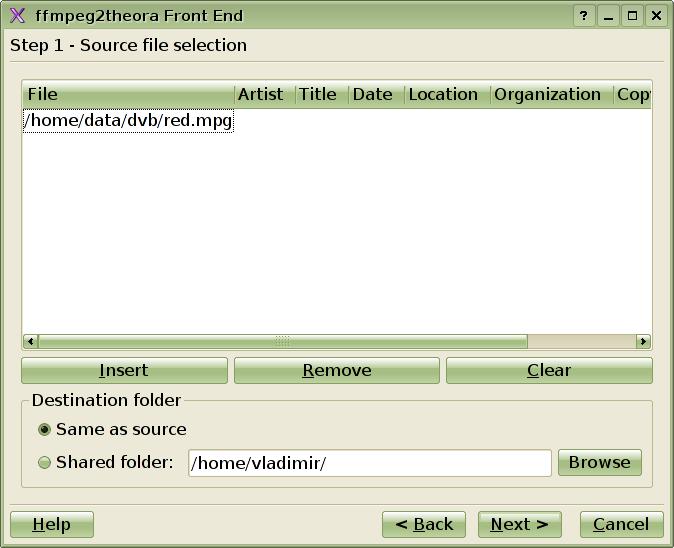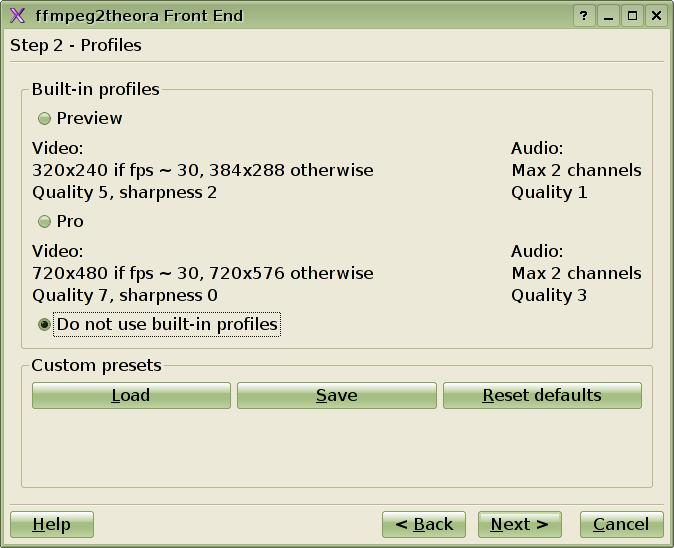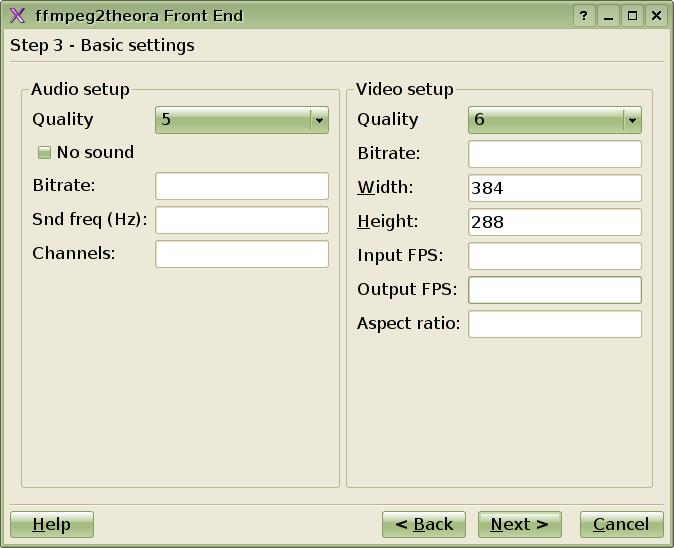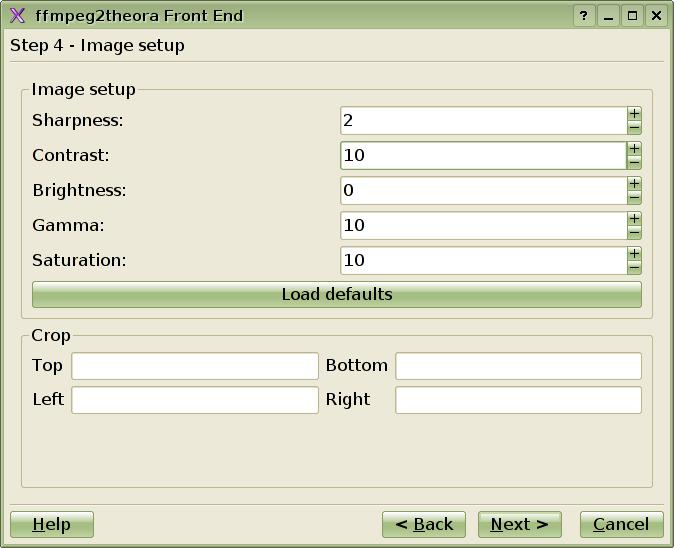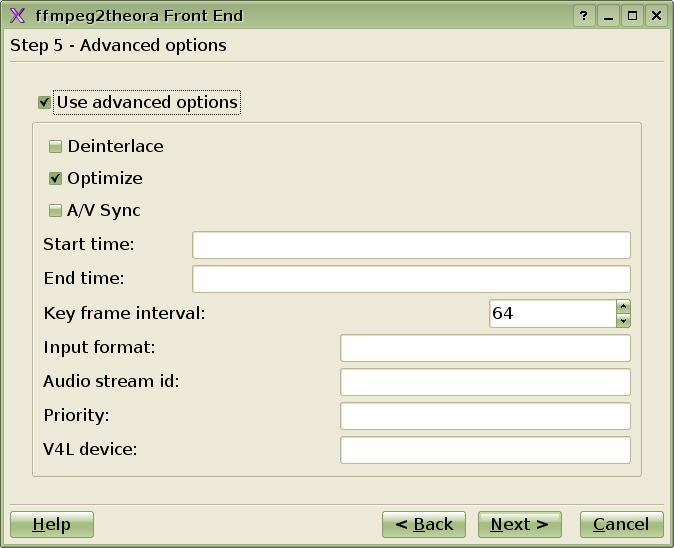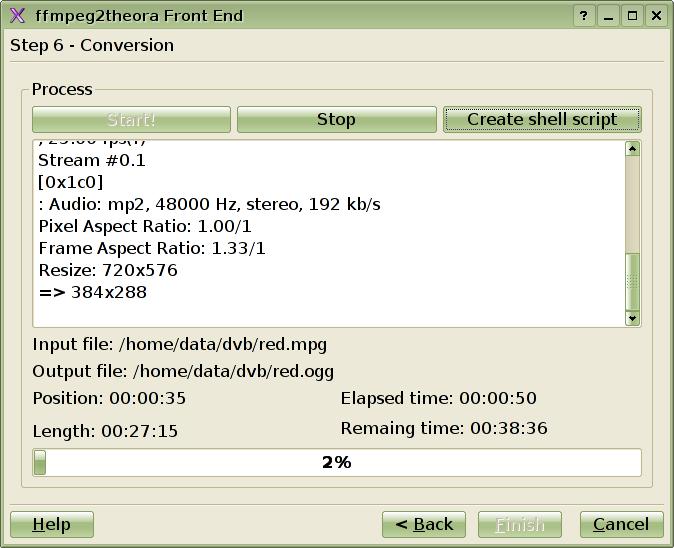Frontend for ffmpeg2theora - Release 2
General information
- Short description: graphical user interface for tool ffmpeg2theora. This tool converts any video which ffmpeg can decode into Ogg/Theora format.
- Dependencies: QT 3.3.x, ffmpeg2theora (obviously)
- Licence: GNU General Public Licence
- Download:
- Source - release 2:
tar.gz
md5: 923d3b7695f6dcecc37235a3e35e8957
tar.bz2
md5: 239c5975d8332d8251cf4d1d52728184
- Source - release 1:
tar.gz
md5: 51066ea64e44660ebf532322df4e713b
tar.bz2
md5: 354e48088bb8730a1194f6a34923b3b2
- Binary packages: none so far
Build instructions
At first, unpack downloaded archive (e.g. using midnight commander) and move to program directory (ffmpeg2theora_fe). This program uses build system qmake. Default installation path is set to /usr/bin To change it, edit line DESTDIR in project file ffmpeg2theora_fe.pro Now, it is time to generate Makefile. Simply run
qmake -o Makefile ffmpeg2theora_fe.pro
su -c "make"
Second command will build program and copy executable (ffmpeg2theora_fe) to destination specified in DESTDIR variable in project file (see above). To uninstall program, run
su -c "make distclean"
from source directory. Or you may manualy remove the executable.
Language packs
Download desired language pack and copy it to directory ~/.ffmpeg2theora_fe If this directory does not exist, create it.
Changelog
- 18th March 2007 - second public release
- Added support for ffmpeg2theora profiles
- Updated to latest ffmpeg2theora (0.18) - now you can set up image properties (contrast, brightness, gamma correction and saturation)
- Added possibility to save task queue as shell script
- Reorganized wizard pages to make it easier to use
- Cleaned up sources
- 18th August 2006 - first public release
Screenshots
1. Welcome screen
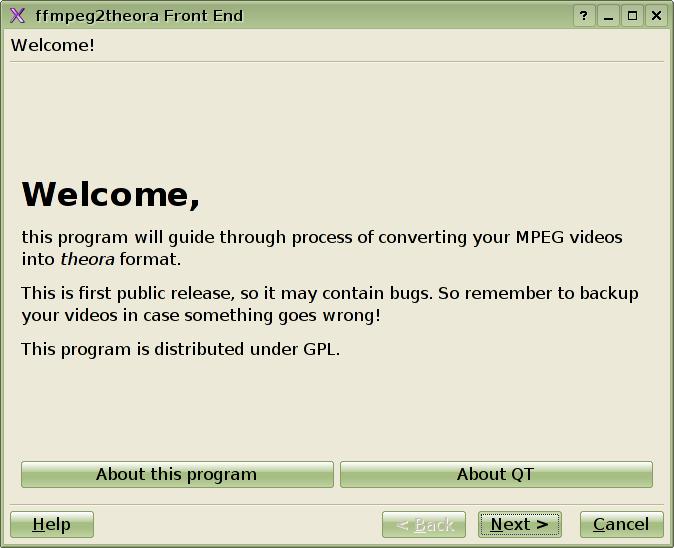
2. Insert video into queue
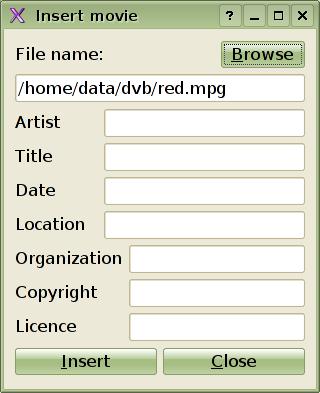
3. Video queue
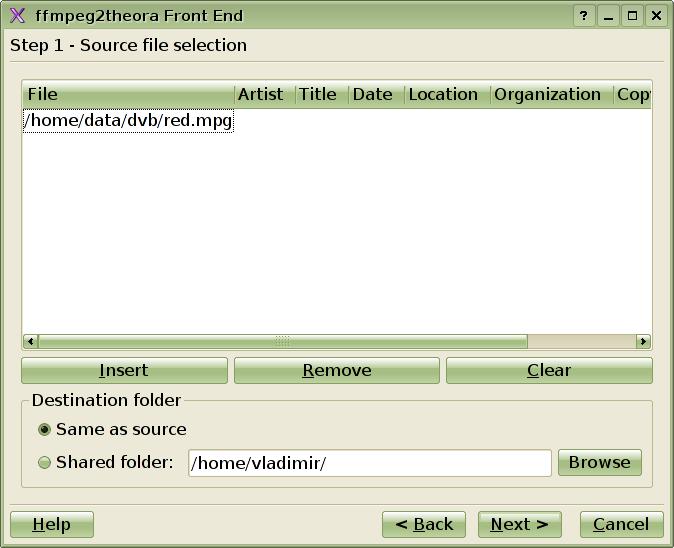
4. Profile selection
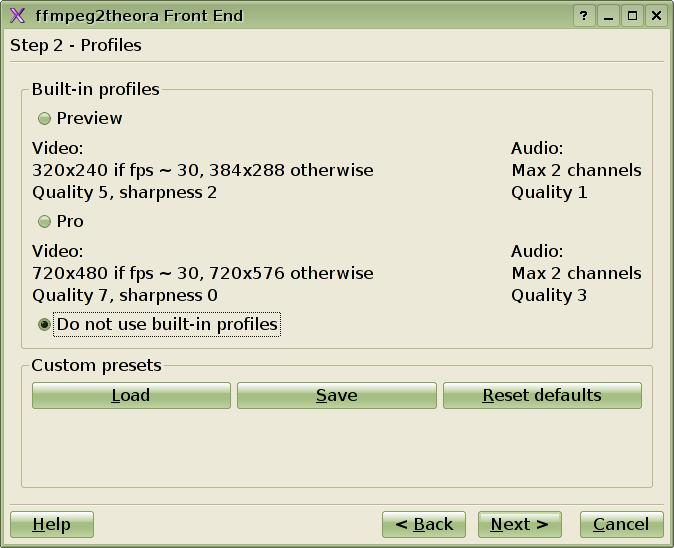
5. Basic settings
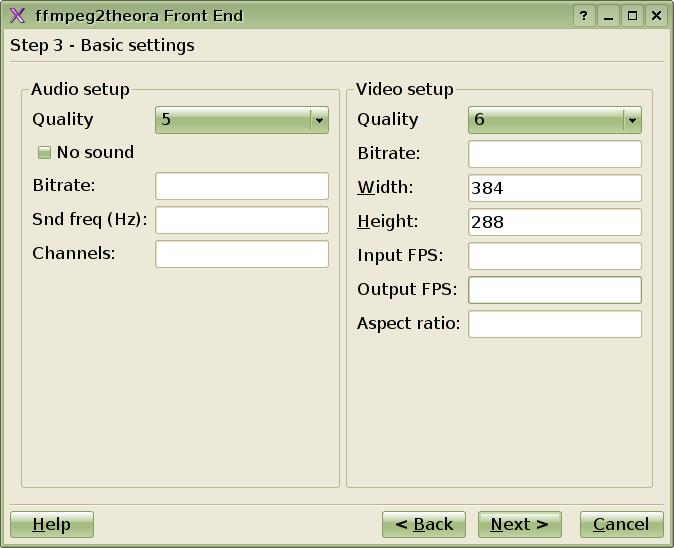
6. Frame properties
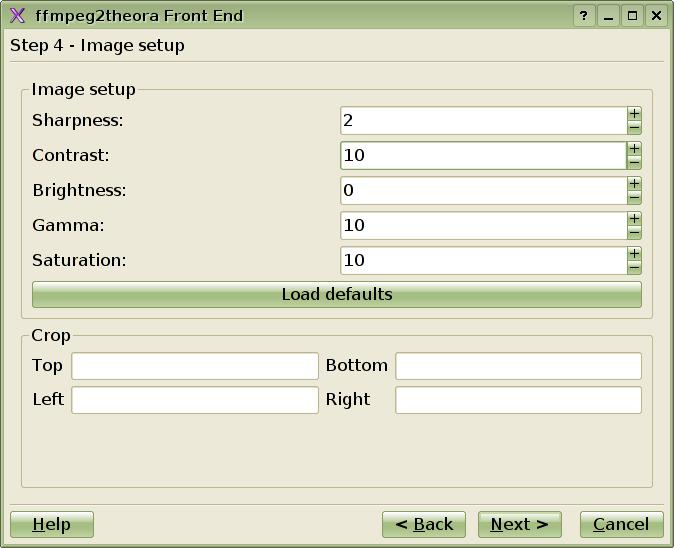
7. Advanced properties
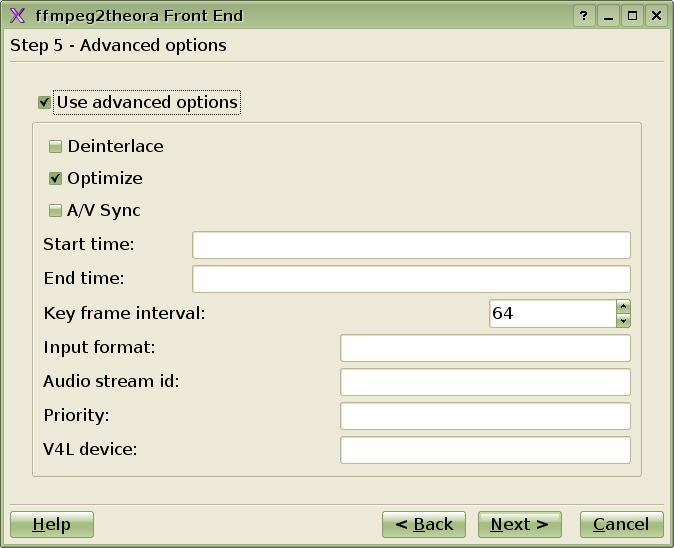
8. Conversion
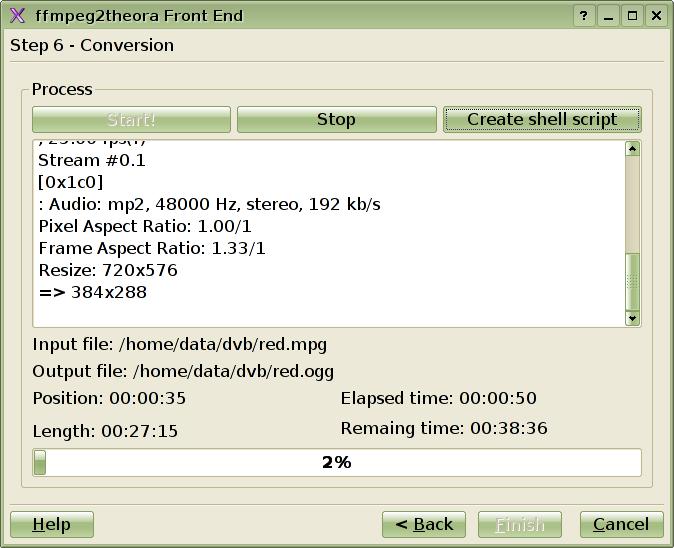
Contact
<< Go back